Optimized EVS Applications
Application Bloat: Applications which, by design or due to inexperience or laziness, evolve beyond 50 modules fall into my definition of Application Bloat. With our current technology spearheaded by modules like scripted sequence, this is unnecessary. Over the years of technical support requests, I haven't seen any 100+ module applications that could not be made more functional and have 70-90% fewer modules if you follow the advise below.
WARNING: You'll need to learn some new skills to realize this quantum increase in efficiency, but we'll be there to help at every step.
Recommended Development Stages:
-
BASE MODEL: When you complete the gridding, geology and initial analyte estimation, save this work and the resultant field with write evs field as a .EF2 file. You can then use read evs field to quickly get back to this model and in the process, replace all of those modules including explode and scale which is build into read evs field.
-
Efficiency Trick: When you create your base model and save the .EF2 file, consider creating two versions!
-
After you followed the guidelines in the EVS Training Videos to build a model with sufficient grid resolution to properly represent all of your data, and have saved the .EF2 file and application, make a second Coarse version of your model.
-
If you use half as many nodes in X, Y & Z for the coarse model it will have one-eighth as many nodes and cells. This means that during your development stages, most everything you do will be nearly 10 times faster!
-
But how do you use two versions of your model? It is built into the read evs field!
-
In all of your read evs field modules, there are two file Open buttons for the two classes of input files: Highest Quality and Fast Output and a selector to choose between them (which you should leave linked!). The "Filename" is your fine model and the "Low Quality Filename" should be your coarse model. Leave Output Quality linked (as shown) and choose between these two options using Step 2.
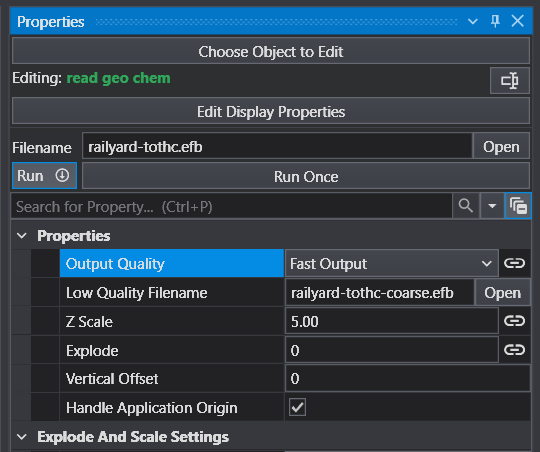
-
On the home tab, the primary Output Quality selector is located and it is also available in Application Properties. As long as you don't break the link in any of your read evs field modules, all of them will switch between Highest Quality and Fast Output with a single selection in either place. These two figures were captured at the same time and you can see that both reflect Fast Output.
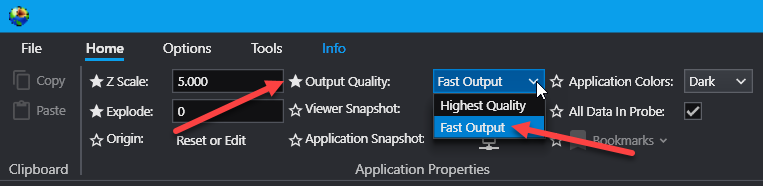
-
-
-
-
FOLLOW ON STAGES: Save each application stage with a unique naming convention as below, but don't forget to save with revision numbers as each stage evolves:
-
ACME-Butte-Model.evs
-
ACME-Butte-Revealed.evs
-
ACME-Butte-Layers-Plumes.evs
-
ACME-Butte-Roads.evs
-
ACME-Butte-Final.evs
-
-
Need to Update: For any needed changes to the field [grid, geologic data, new analyte data], you merely return to the Base Model stage and recreate the .EF2. If you (backup and) overwrite your original .EF2 files, when you open your later stage applications they automatically be updated.
Your subsequent stage applications should focus on the steps below and when you embrace this order and paradigm, you'll find that you avoid over complicating your application before that detail is needed.
-
Subsetting: How do I reveal the inner nature of the data?
-
Visualization: How best can I convey this information?
-
Annotation: What minimal enhancements will make the data more understandable?
-
Polishing and optimizing outputs for final client delivery.
When you have multiple analytes, don't be lazy and include them by duplicating large branches of your application.
-
Use the techniques in this sequential subset (advanced training video) to handle any number of analytes with just a couple additional modules. This one trick can lead to a 90% reduction in required modules.
Summary on Bloat: If you choose to stick with 100+ modules applications, you face the greatest risk of loss and you have the most to lose!
